Go through the turnstile with your smartphone
Smartphone tickets
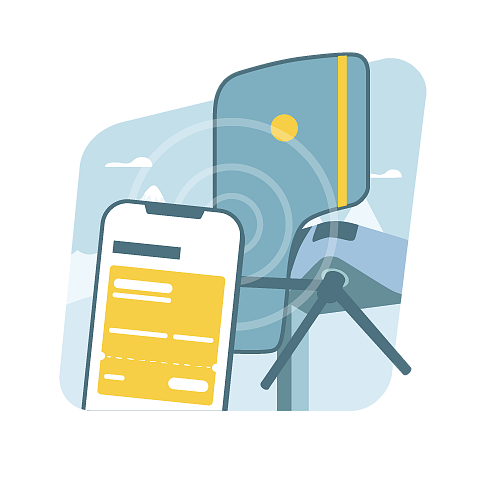
Use your smartphone as a lift ticket
Leading-edge technology turns your smartphone into a keycard. In the three premium resorts of the ALPIN CARD ticket alliance, your smartphone takes you straight through the turnstile.
How it works
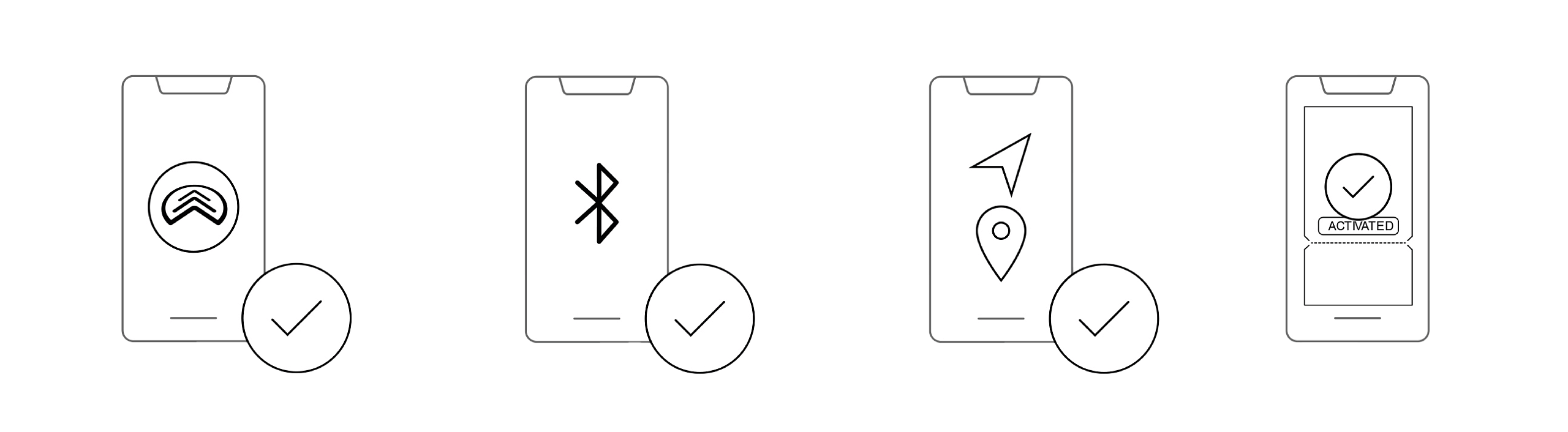
Useful tips

Activate your ticket in the app
For your smartphone ticket to work in the key2ski app, make sure that
▸ Bluetooth is turned on
▸ the key2ski app is granted location permission
▸ the app remains open in the background
Tip: To save battery life on your smartphone, you can deactivate your ticket during your break and at the end of your ski day and reactivate it before your next day on the slopes.
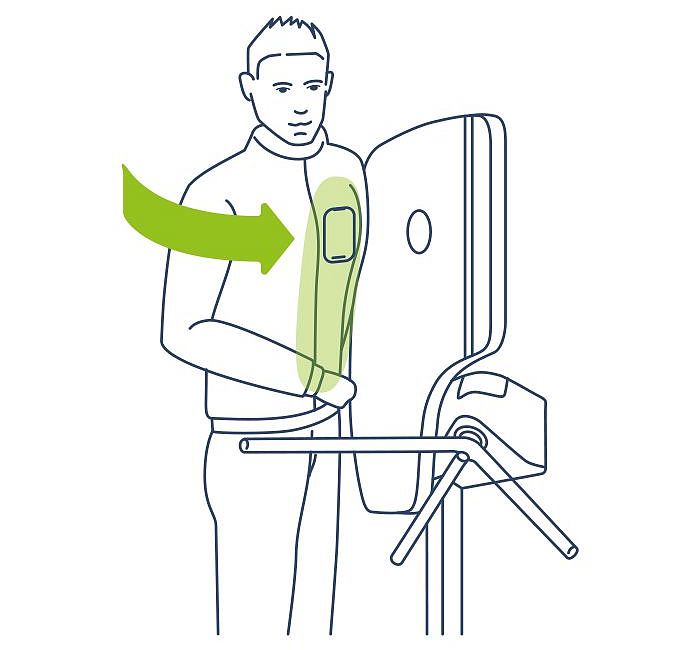
Wear your smartphone on the left
For the turnstile to detect the smartphone ticket quickly, it's necessary to wear the smartphone on the left side of the body, ideally in the left chest pocket.
Please note: The turnstile detectors are specifically programmed for this position. In case the turnstile does not detect your smartphone ticket after a few seconds, turn the body part where your smartphone is stored in the direction of the detector.
